The JavaScript Event Loop
Presented by @tlhunter@mastodon.social
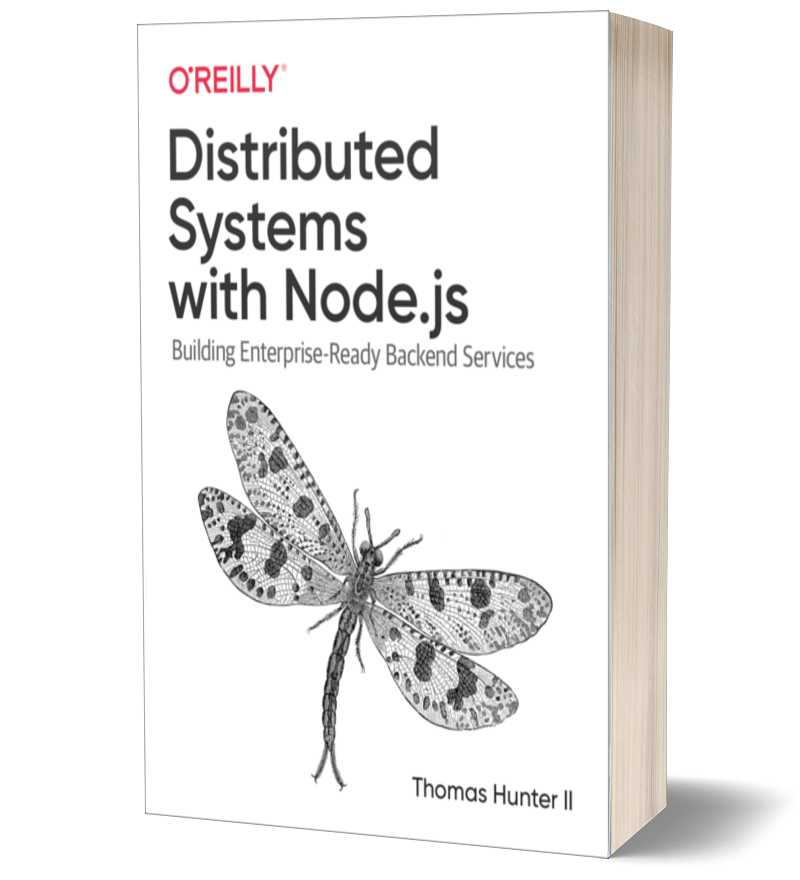
Distributed Systems with Node.js: bit.ly/34SHToF
Part I
JavaScript Overview
JavaScript is Single-Threaded
- Makes use of a single CPU thread (think CPU core)
- Nothing done inside JavaScript is “concurrent”
- Easier to reason about than Multi-Threaded
- Unfortunate side-effects such as Scroll Jank™
Technical Implementation
-
Stack:
- Function calls, context information
- As functions call functions, add frames to stack
-
Queue (Many Languages Don't Have):
- Work scheduled to be added to stack
- E.g.
setTimeout()andsetInterval()
-
Heap:
- “Chaotic” collection of objects, context vars, etc.
- Garbage Collection cleans items from heap
-
Event Handlers:
- Can add items to queue in the future
Queue/Stack/Heap Diagram
The Event Loop is named after repeatedly taking work from the queue and making new stacks.
Image Credit: Mozilla Developer Network:
http://mzl.la/Y5Dh2x
Example Code-run
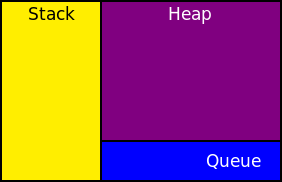
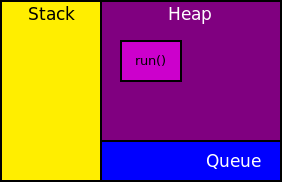
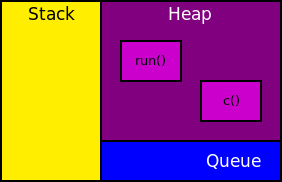
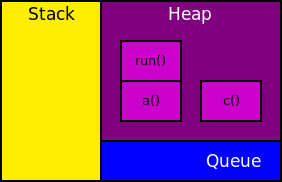
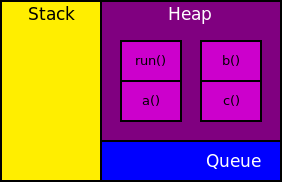
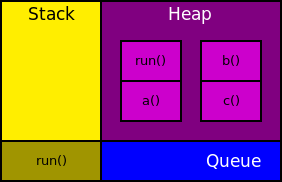
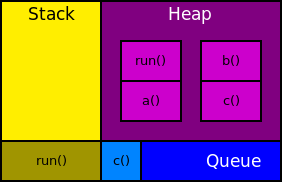
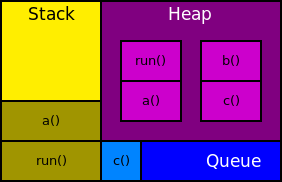
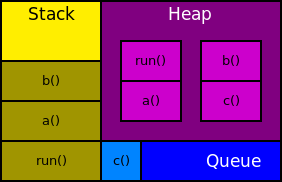
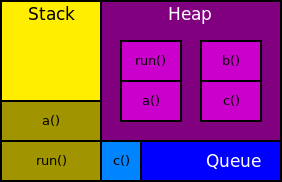
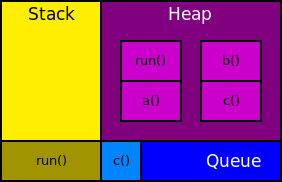
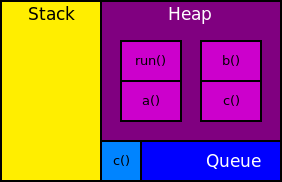
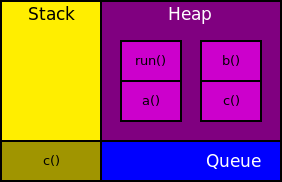
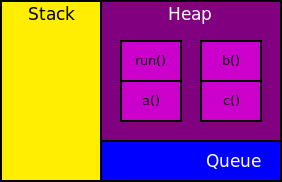
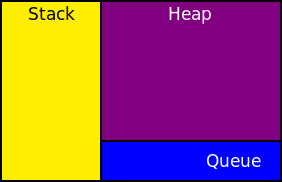
function run() {
console.log("Adding code to the stack");
setTimeout(function c() { // c() Added somewhere in Heap
console.log("c() Running next code from queue");
}, 0);
function a(x) { // a() Added somewhere in Heap
console.log("a() frame added to stack");
b(x);
console.log("a() frame removed from stack");
}
function b(y) { // b() Added somewhere in Heap
console.log("b() frame added to stack");
console.log("Value passed in is " + y);
console.log("b() frame removed from stack");
}
a(42);
console.log("Ending work for this stack");
}
Code-run Visualized with Dev Tools
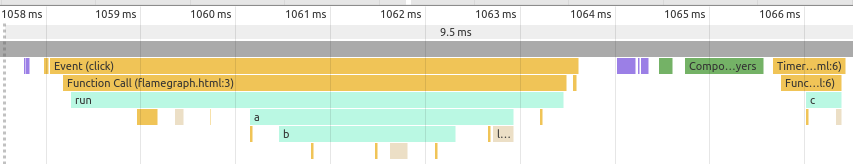
- This type of visualization is a Flame Graph
- Interactive Demo:
bit.ly/2kF3TMh
...
Interview Question
- In what order are the letters output?
- Extra Credit: How long does each letter take?
setTimeout(function() { console.log('A'); }, 0);
console.log('B');
setTimeout(function() { console.log('C'); }, 100);
setTimeout(function() { console.log('D'); }, 0);
var i = 0;
while (i < 200000000) { // Takes ~500ms to run this loop
var ignore = Math.sqrt(i);
i++;
}
console.log('E');
Part II
I/O Considerations
Your App is Mostly Asleep
- Browser
- Wait for a click to happen
- Wait for AJAX response
- Node.js
- All I/O is non-blocking (libuv)
- C++ API does the heavy lifting
- Once I/O is complete callback is queued up
Sequential vs Parallel
- Classical web apps perform each I/O Sequentially
- With an Event Loop, they can be run in Parallel
- Most time waiting for I/O; Sequential is inefficient
Sequential I/O

Parallel I/O

Why Single-Threaded Event Loops are Awesome:
- No concurrent memory access problems
- Usually web apps spend most time waiting on I/O
- Easily perform I/O operations “in parallel”
- Thanks to non-blocking APIs
- Long running apps, don’t need separate web servers
Why Single-Threaded Event Loops aren’t Awesome:
- CPU intensive work will block your process
- Memory leaks can happen
- A single JavaScript instance cannot fully utilize CPU
Part III
Breaking up heavy workloads
...
Single Stack: Freeze Rendering
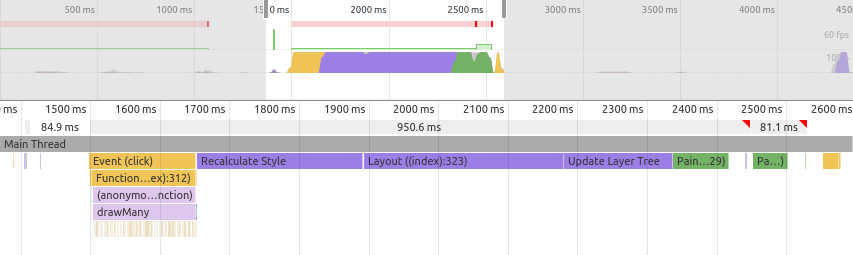
var LIMIT = 200000;
function drawMany() {
for (var i = 0; i < LIMIT; i++) {
output.appendChild(document.createElement('div'));
}
}
...
Queueing: Allows Rendering
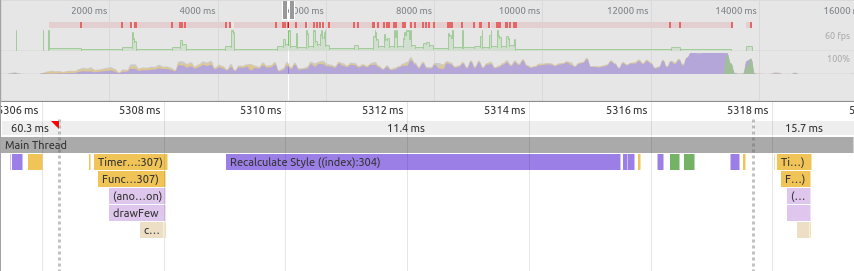
var LIMIT = 200000;
var CHUNK = 1000;
function drawFew(start, callback) {
for (var i = 0; i < CHUNK; i++) {
output.appendChild(document.createElement('div'));
}
if (start >= LIMIT) return callback();
setTimeout(function() {
drawFew(start + CHUNK, callback);
}, 0);
}
...
...
Web Workers
- Separate JavaScript instance, has its own Event Loop
- Message Passing via JSON structures
- No deadlocks or race conditions, working with “copies”
- Can't touch the DOM, tho AJAX and WebSockets work
// main.js
var worker = new Worker('task.js');
worker.postMessage({iterations: 5000000000});
worker.onmessage = function(e) { console.log(e.data); };
// task.js
onmessage = function(e) {
var pi = 0, n = 1;
for (i = 0; i <= e.data.iterations; i++) {
pi = pi + (4/n) - (4 / (n + 2)); n += 4;
}
postMessage(pi);
};
Node.js Load Balancing
- Route requests between multiple application instances
var cluster = require('cluster');
var http = require('http');
if (cluster.isMaster) {
cluster.fork(); cluster.fork(); cluster.fork();
} else {
http.createServer(function(req, res) {
res.end("Hello World from: " + process.pid);
}).listen(80);
}
Conclusion
- Browser:
- Spend < 16ms in each stack
- Anything slower will be noticed by the human eye
- Split heavy DOM workloads, add to queue
- Offload CPU intensive work onto a Web Worker
- Spend < 16ms in each stack
- Node.js:
- Use a load balancer, run multiple app instances
- The cluster module makes this easy
Distributed Systems with Node.js: bit.ly/34SHToF