Free Notepad++ Web Developers Theme
Support this website by purchasing prints of my photographs! Check them out here.This is a custom developed Notepad++ theme that I used for many years while writing HTML, PHP, and CSS. This is mostly used for web development languages, so the other languages haven't been overly tested. For anyone who doesn't know, Notepad++ is a syntax highlighted text editor, comparable in functionality to the larger web development IDE's minus all of the unnecessary overhead.
One of the cool perks about this theme is that when editing a PHP document, the blocks of HTML will have a different background color than the blocks of PHP so that you can quickly tell which mode you are editing. The rest of the changes include setting the default font to “Consolas” (included with Microsoft Office, Vista, and Windows 7), keeping one font size and family throughout the entire editor, and changing the colors to higher contrasting ones.
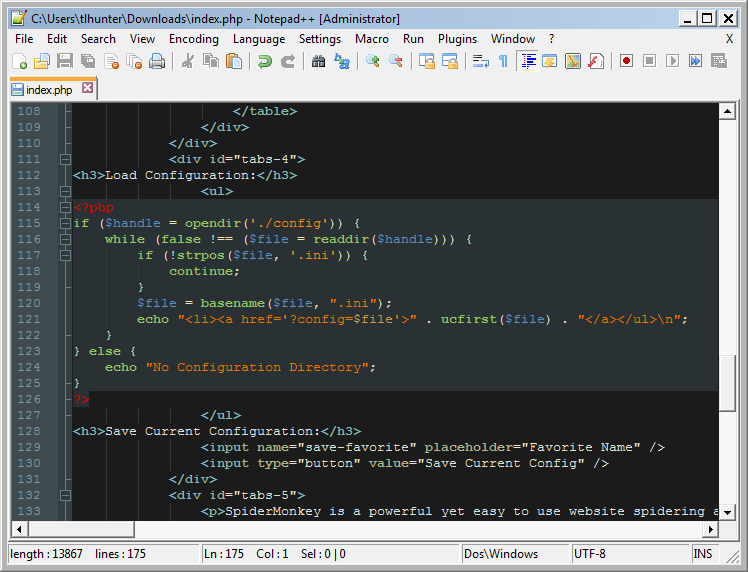
Download
Download RenownedNotepad.xml theme file (Right click, Save as).
Installation
First, launch Notepad++
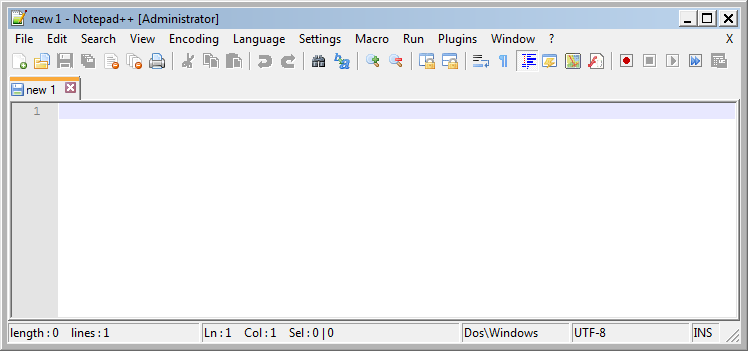
Then go to Import, then Import style theme(s)…
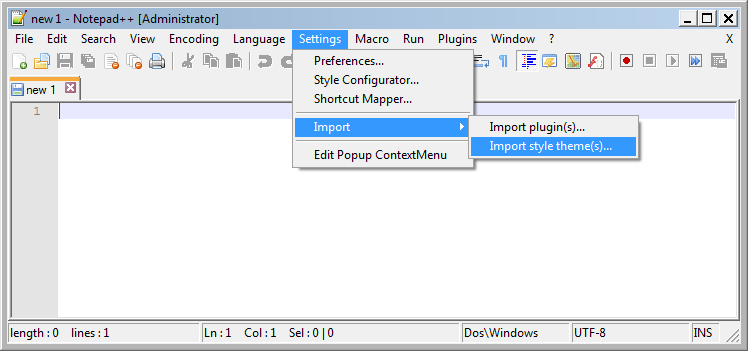
From there you'll want to navigate to the RenownedNotepad.xml file and double click it (though you might not have extensions enabled).
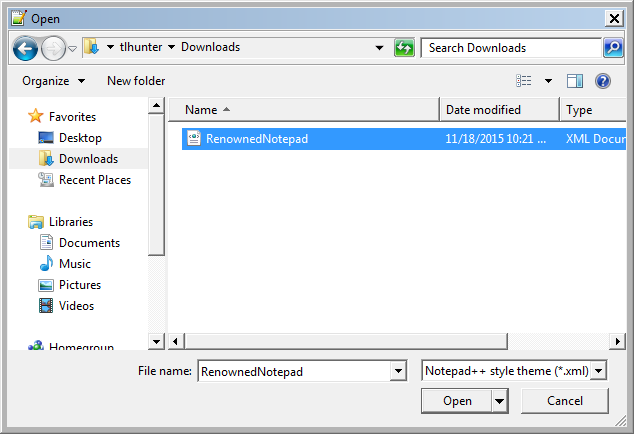
The file has now been copied into a themes directory for Notepad++. However, it is not yet enabled. To enable it, go to Settings > Style Configurator…
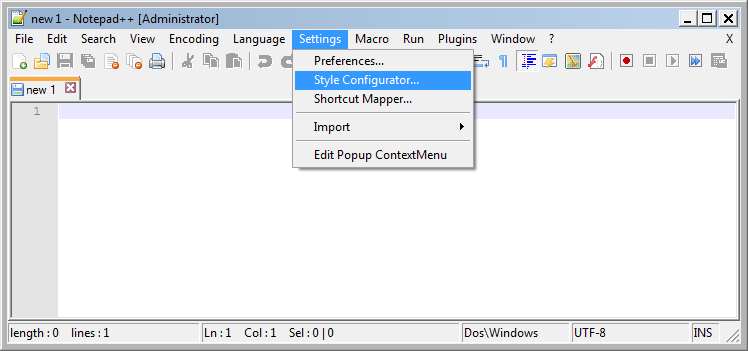
Once on this screen, use the Select theme dropdown to select RenownedNotepad, then click Save & Close.
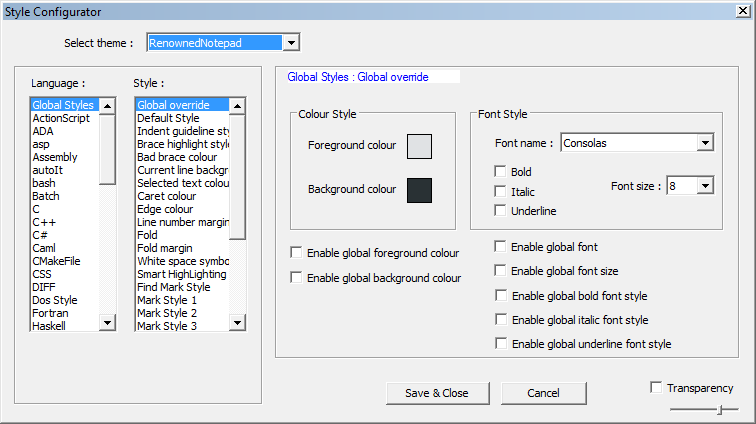
You're the proud new owner of some Notepad++ eye candy!
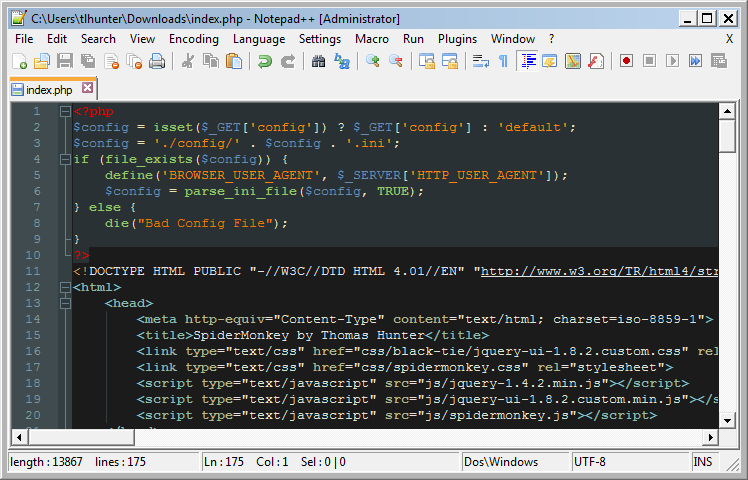
This theme is originally based off of the Obsidian theme that comes packaged with Notepad++.