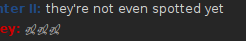Enable Emoji fonts on Debian / Ubuntu / Mint Linux
Support this website by purchasing prints of my photographs! Check them out here.By running these commands, you will download the necessary fonts required to render Emoji on your Linux machine.
mkdir ~/.fonts && cd ~/.fonts
wget http://download.damieng.com/fonts/redistributed/DroidFamily.zip
unzip DroidFamily.zip && rm DroidFamily.zip
wget https://github.com/stv0g/unicode-emoji/raw/master/symbola/Symbola.ttf
Interestingly enough, I didn't even have to restart my apps. Pidgin, for example, immediately displayed the new font. It seems the OS is smart enough to find the fonts, see that they display the missing symbols, and re-render the text.
Please note, these will not be the full-color bitmapped images like on OS X, but will instead be colored vectors like the rest of the font glyphs.