Cheap and Portable Writing Device in 2019
Support this website by purchasing prints of my photographs! Check them out here.I've been writing technical pieces for several years but only recently did I start writing fiction. I find that inspiration for writing usually comes when I'm away from a desk. Traveling seems to be my greatest muse, which means having a tool with me to record my thoughts is necessary if I'm going to get something published.
The first thing I tried was a tiny Bluetooth foldable keyboard about the size of a cellphone once collapsed. In theory I could pair it to my phone and type anywhere with ease. In practice the sub-par keys mistype and the experience was frustrating.
I do own a Lenovo ThinkPad Carbon X1 (1,162g / 2.56lb) “ultrabook”. Of all the laptops I've tried the business-class ThinkPads consistently have the best keyboards. It is lightweight and powerful but also fairly expensive. My configuration cost $1,500 USD. While I love it as a daily laptop I'm too paranoid about it getting lost or stolen to comfortably travel with it.
The next thing I tried was a cheap “Netbook”. The first one I bought was a used $50 USD ThinkPad X131e which is an 11" Chromebook (1,691g / 3.73lb). Despite the ThinkPad label it actually has one of the worst keyboards I've ever used. And while it looks small it's actually quite thick and weighs a bit more than my ultrabook.
The search continued. The $100 Pinebook came close however the keyboard layout is absolutely impractical. The $430 Freewrite Traveler looks interesting but its lack of advanced text editing features also makes it impractical for my need—in fact they only recently added arrow key movement.
I finally came across the Asus e203ma which is another 11" (~30cm) laptop (989g / 2.18lb). I bought a used one on eBay for about $80 USD shipped but they're also available new for about $150 USD.
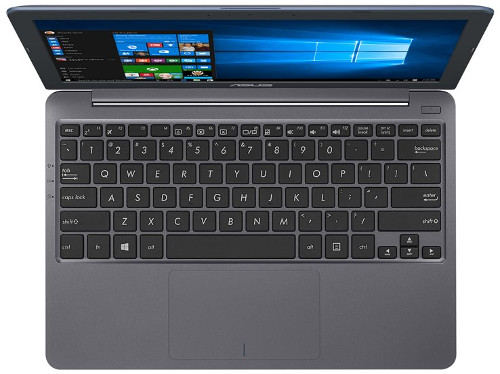
The keyboard quality is decent and I'm able to type quickly without error. The spacebar is slightly recessed but I've used worse. The trackpad is better than most in this price range but the cursor movement seems to occasionally get buffered. The CPU is new enough that it's able to render UI and update text at a decent rate (depending on the application being run).
I find that Kubuntu both provides the high quality KDE user interface, while also consuming minimal resources as to not tax the machine. The interface is quite snappy, despite coming with many features and running on the underpowered hardware.
I prefer to write fiction by first outlining everything and making a couple drafts using the free Manuskript software. This tool displays one section at a time and has tools for planning and achieving a particular word count. After that I export the content as a text document and make a final pass in a basic text editor with everything visible at once.
I also maintain a single git repository for my fiction. By disabling the Save to one single file setting in Manuskript it will create a folder with several metadata and content files which works great with git. This lets me easily switch between computers and continue writing. I also use the free dictionary/thesaurus Artha which works offline.
I'm happy with this purchase. The Asus is smaller and lighter than my already small and light laptop. It's so cheap that it's nearly disposable. It's fast enough to run my preferred writing environment. I'd highly recommend checking out the Asus e203ma if you're looking for a cheap and portable writing device.